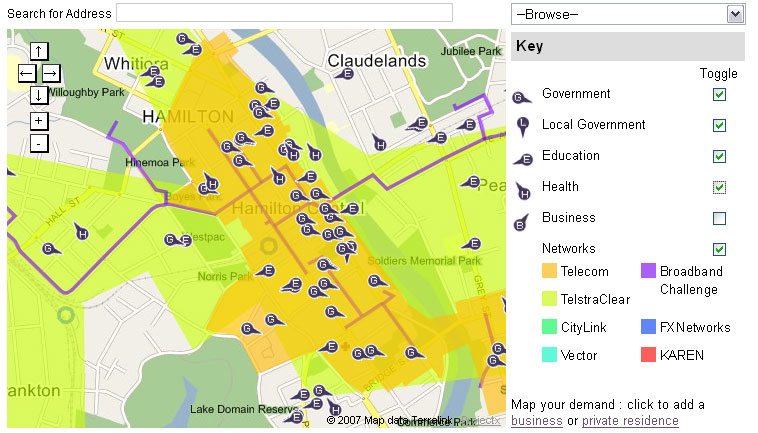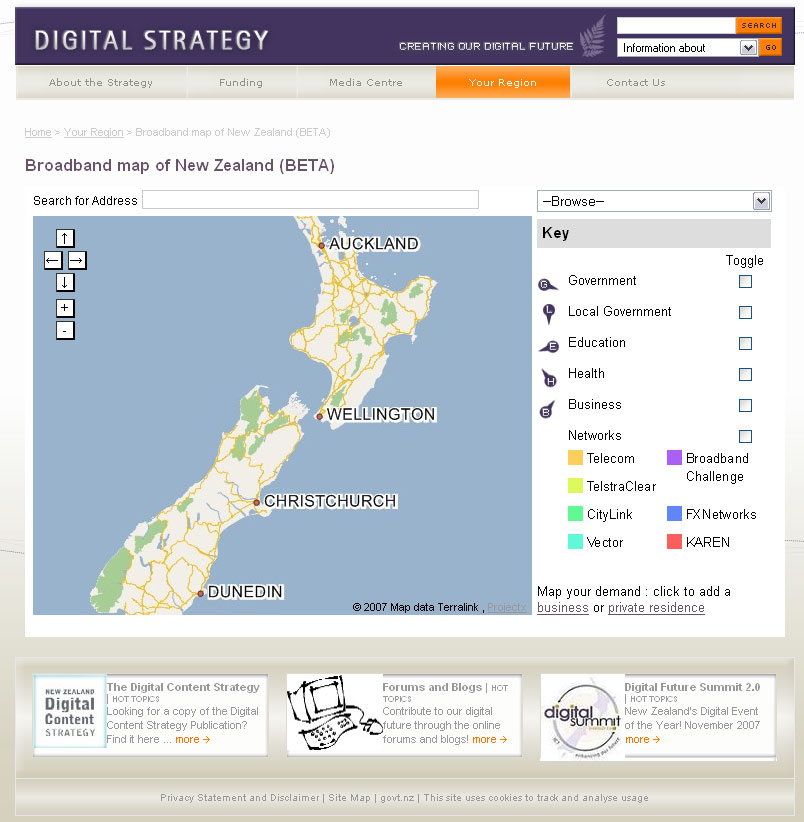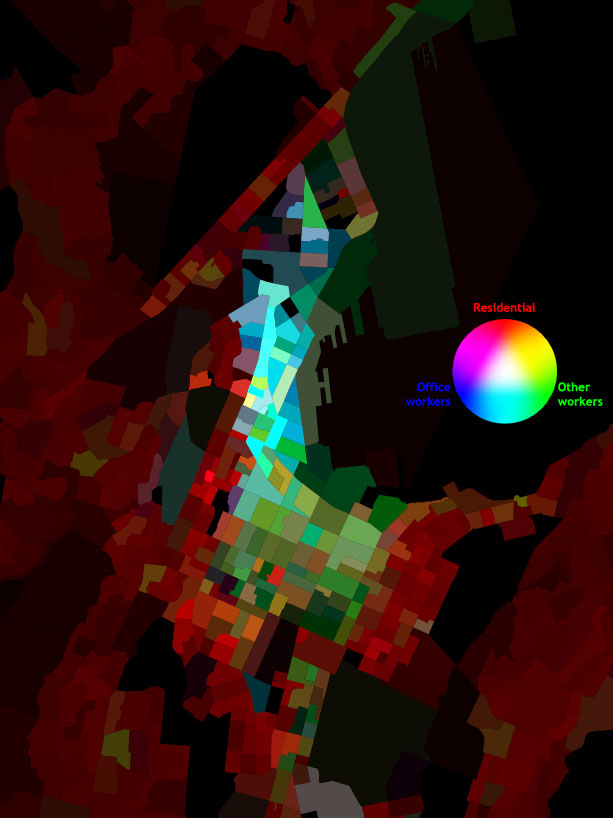Virtual earth release Reverse Geocoding and Landmark based routing
Saturday, September 27th, 2008Microsoft have release a new version of Virtual Earth Web Service and Map control. There’s a swag of new features including:
- New Mobile Support – Blackberry, Windows Mobile and iPhone
- Internationalised versions – English, German, French, Italian, and Spanish for users in Western Europe.
- New international reverse geocoding – Users can now find international addresses with reverse geocoding, which is now available anywhere Virtual Earth has routing.
- Extended parsing capabilities – Users can expect better match rates for addresses in Australia, New Zealand, Canada, and Puerto Rico.
- Pushpin clustering – The new map control includes the ability to zoom in on a map to better visualize a cluster of points.
- New landmark hints in routing – Customers in the U.S. and Canada can now use maps that feature familiar landmarks, such as gas stations and fast-food restaurants, called out by name.
- New imagery metadata – Users can now find out the relative age of a given image, which will help them assess if the imagery is still relevant to their needs.
- New one-click directions – Through the Web Services, customers can now get directions in one click, choosing from route options by shortest time, shortest distance, or traffic flow.
What’s of interest to ProjectX is the reverse geocoding and landmark directions.

The landmark routing is a step in the right direction. Navigation by landmark is a very common way that we explain directions to people. Its nice to see that Micorsoft is lifting the bar.
We use a lot a reverse geocoding and it’ll be interesting to see how comprehensive it is and how fast the webservice is.