Speed up NZ internet – Lesson One: Maximise Parallel downloading
What is parallel downloading?
In order to explain what parallel downloading is we first have to illustrate how a webage is rendered by a browser. When you type in the URL and press enter, the browser looks up the DNS for the site, connects to the webserver and requests the base HTML of the site. The browser downloads the file and then starts to parse the HTML. The browser starts to queue up the components of the page it needs to load and then finally begins to render the page.
If the webpage and web server are set-up properly, the browser will seek to download the various components in parallel. ie. it can load multiple components at the same time. Unfortunately, javascript and CSS files can block other components from being downloaded until the files are fully loaded. This blocking behaviour can make a huge impact on a users experience in downloading the page. This blocking behaviour is illustrated below.
Why do want my site to load in parallel ?
The major objective of website optimisation is to minimise the time spent downloading a webpage. One way to achieve this is to load as many components as possible in parallel. (without comprising performance!) The HTTP/1.1 Spec defines that browsers can download two files in parallel from a hostname.
As we move more towards the broadband era, we want to promote more parallel downloading to speed up the delivery of our web content.
Examples:
Below I have included the download profile using IE 6.5 of two New Zealand websites to illustrate why parallel downloading is important.
Good – Parallel downloading
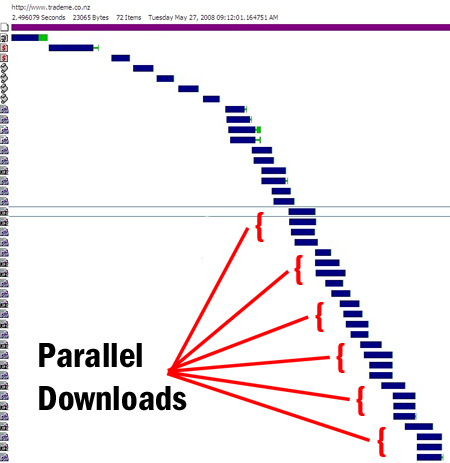
Here you can see the download profile of Trade Me Homepage. You can see that the images load in chunks of 4 at a time. This illustrates how you can much you speed up the loading of your page components.
Bad – Sequential downloading
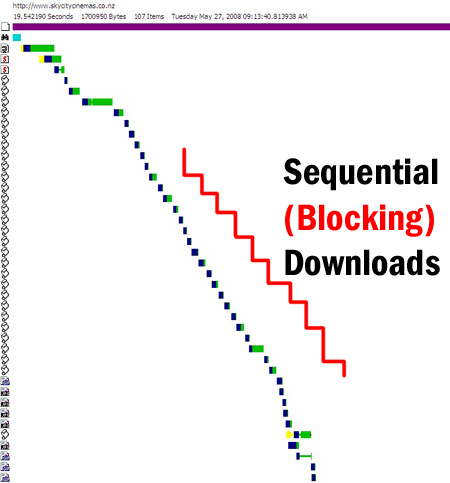
Here you can see the download profile of Sky City Cinema Homepage. Notice the stepping behaviour of the javascript files loading. The javascript files are loading in single file, one after the other – NOT in parallel. You can see from this behaviour that the loading of the script files is blocking the rest of the content such as images from loading. This explains the delay on the page before the user starts to see the rest of the content.
How did I get my site to load in parallel?
- Analyse your current downloading pattern. Use Firebug or SiteTimer to show you how your page is loading. Look for what is loading in parallel and what is loading sequentially.
- Minimise the number of blocking files ie Javascript and CSS. When possible combine and use web compression to speed up loading of the site.
- Split your page components across multiple domains. ie. One for images, one for ad components. TIP: Create a domain alias for your site eg. for all your images eg. images.blah.com. The browser treats this as a new domain even though its referencing the same webserver.
Example: For ZoomIn maps – we use 4 domains for the map images, that means for a broadband connection the browser can load upto 8 images at a time.
Note: YSlow research shows that a total of 2-4 domains per page is optimal.
Resources:
May 28th, 2008 at 11:08 am
http://www.downloadsquad.com/2008/05/27/reflow-visualizations-are-crazy/
has done a report on visualisation for a websites reflow.
Which is like this post isn’t it.
June 19th, 2008 at 11:20 am
[…] and number of connections per server has been increased. So that’s good news for more parallel downloading. And they’ve also increased the number of persistance connections so that future requests […]
September 2nd, 2008 at 5:18 am
hi, cool web site and good articles.
The The first step is to learn how to find out what your Internet speed is.The Internet speed is determined by 2 components: the download rate and the upload rate of data which are usually measured in Kilobits per second.
Then after you know the upload and download rate, you can use tools or tweaks to improve your internet speed, or take the decision to change your ISP.